History
At the top right of your chat area, when clicking the clock icon you get to your task history for your project.
Each task has an entry in the log, and by clicking on a task, you can read through all the messages in the chat history of that task. You can also carry on with that task if you want by adding another message to it.
If you have a lot of tasks in a big project, you can always search for a specific task.
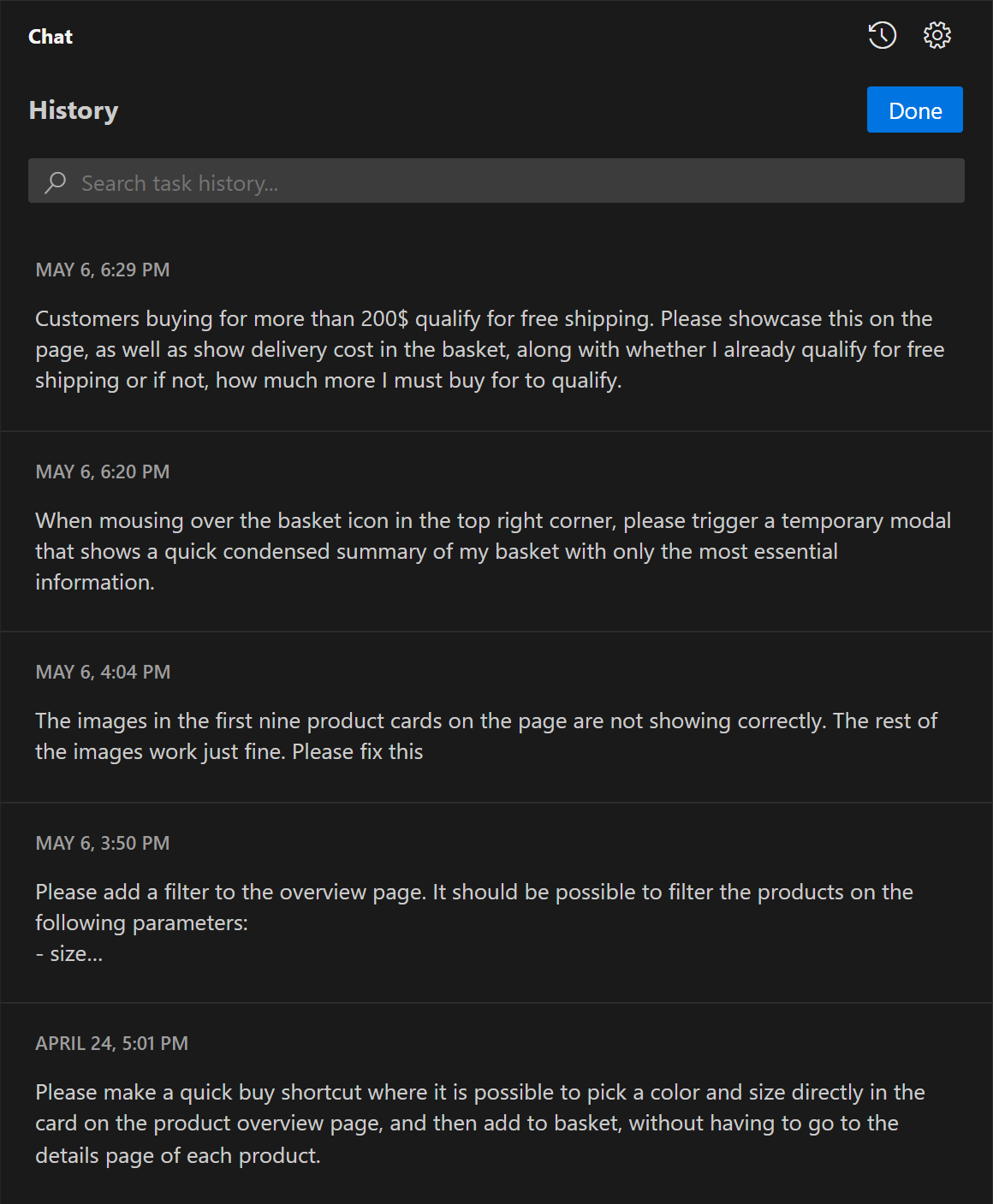
Note: If you can't find a specific prompt, consider if it was actually a task, or merely a prompt message within a task?