Using Assets
When you want to use an asset, you can do that in one of two ways:
Let Henosia Insert Assets
Copy the Asset Description (the chat bubble icon by the asset) and give it to Henosia in a prompt, saying where you want it used.
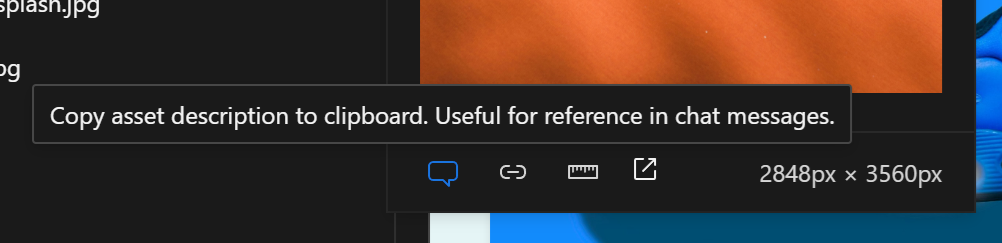
Insert Assets Yourself
You can also insert assets yourself directly. For that you need to copy the asset's path. You then go into the Insert panel, go to the tab "HTML Elements", find the element called "img" and insert it where you want it in the interface.
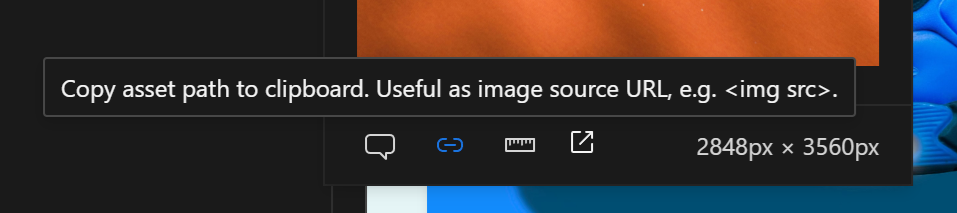
Then open the image property panel, and paste the path to the asset into the src field instead of the placeholder path currently there. Now you should be able to see the image in the interface. (read more under Property Panels).