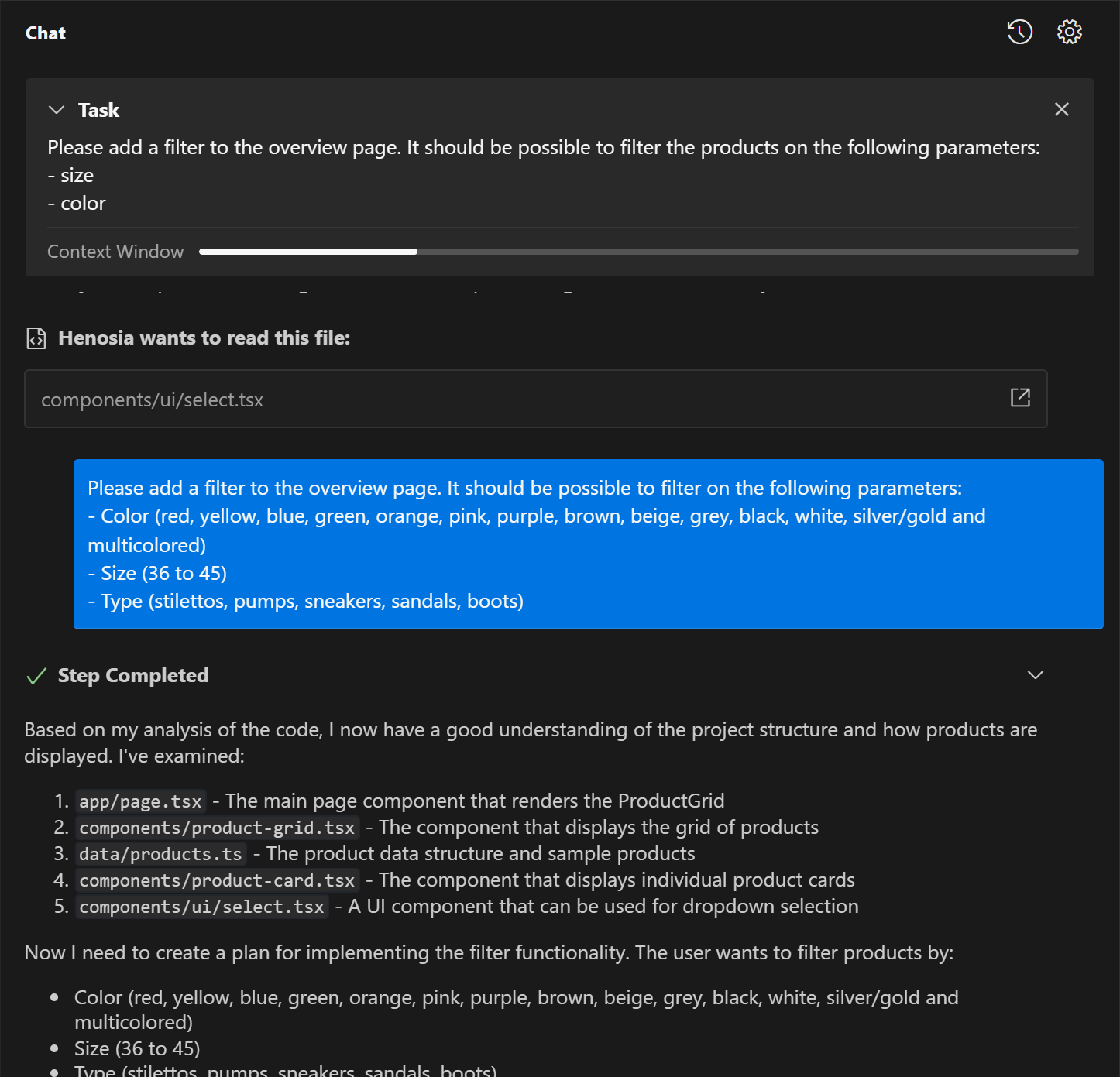Chat Area
Your chat area is where you can see the chat history of the current task.
At the top you have the task box with your initial prompt, and underneath you have the conversation you and Henosia have had as part of solving that task.
Your messages appear on the right in blue and Henosia’s messages appear on the left in grey scale and you can see any files you have uploaded, or files that Henosia has interacted with. In short, all of the history of the current task.
Below is an example of what the chat area can contain. It shows a task box, a file henosia has interacted with, a blue message from the user and a description from Henosia of a step it has taken in solving the task.