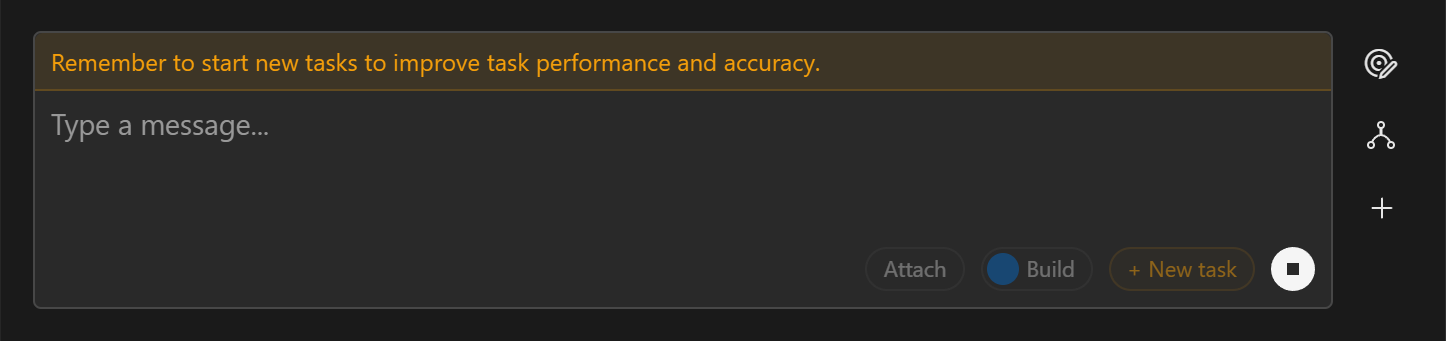Task Box
At the top of your chat area you have your task box. It tells you what task you and Henosia are collaborating on currently. It shows two things: The prompt you initiated the task with and how much of the context window you have currently utilised.
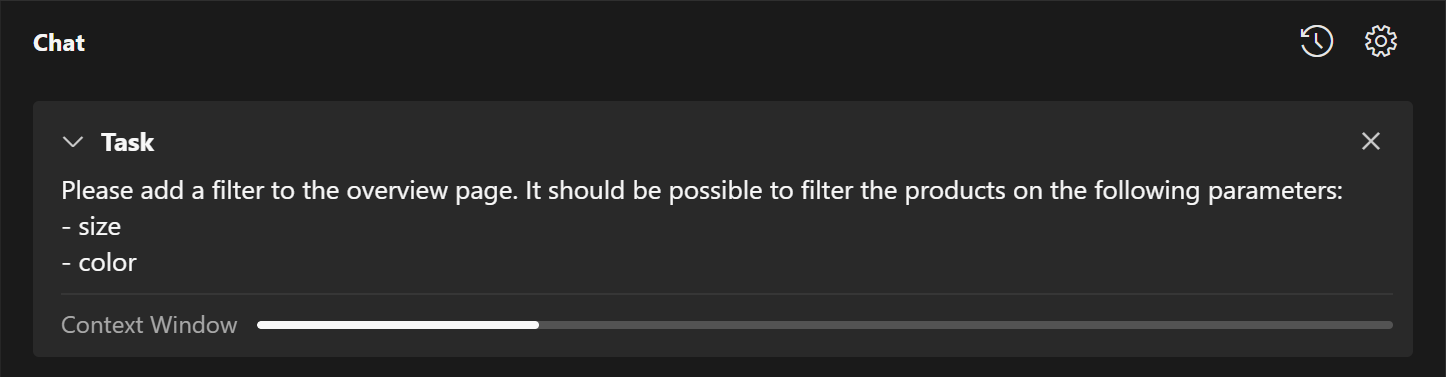
To not overload the context window it is important to start new tasks regularly, rather than continue with more messages within the same task. (Read more about why this is so important in New Message or New Task)
To help you with this, the context window bar changes to yellow when you're between 33% and 66% and red when you're over 66%:
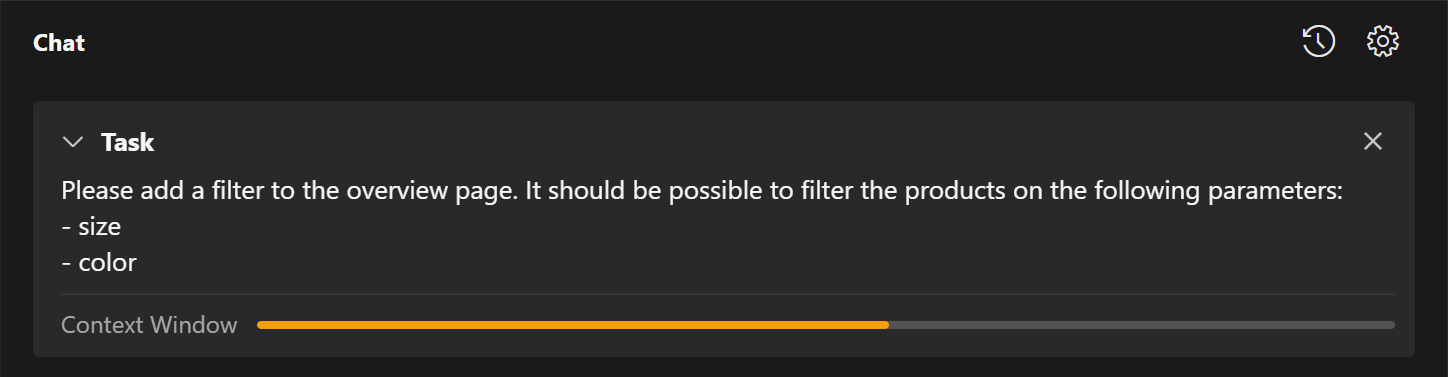
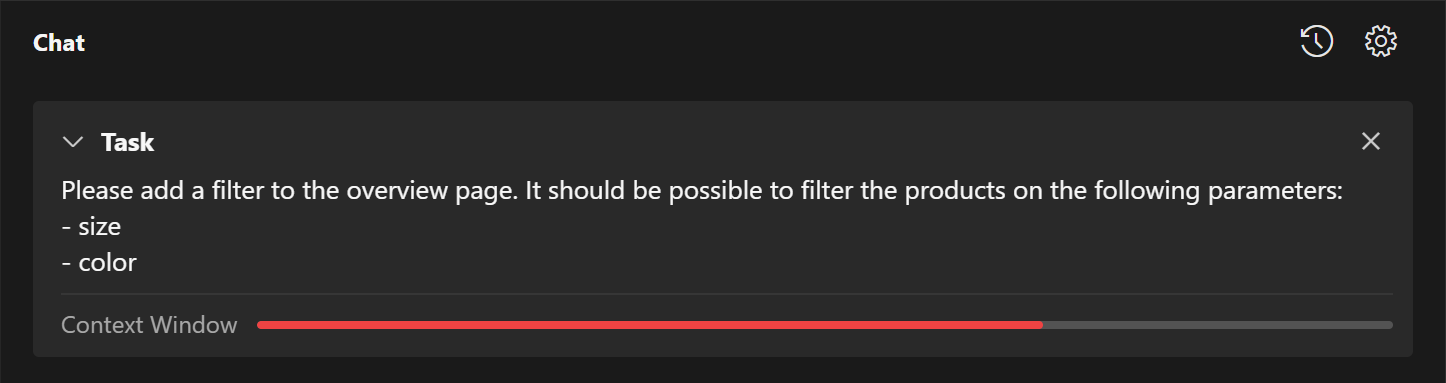
It also displays a reminder message in your prompt field at 50%: