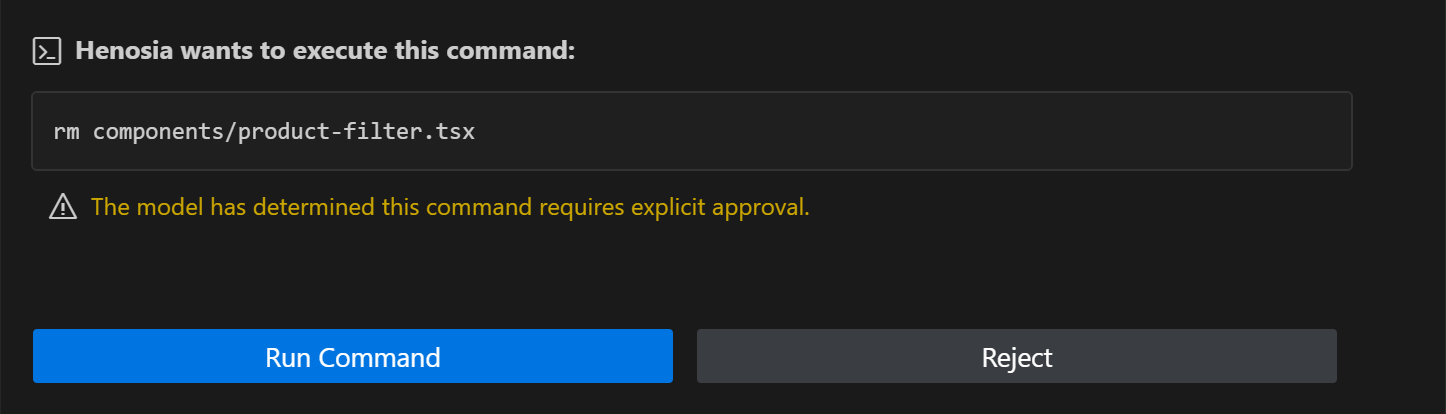Message Types
Your chat area can contain a number of message types. We will cover the most common ones here.
Your messages
Your messages to henosia are always on the right side and always in blue for easy recognition:
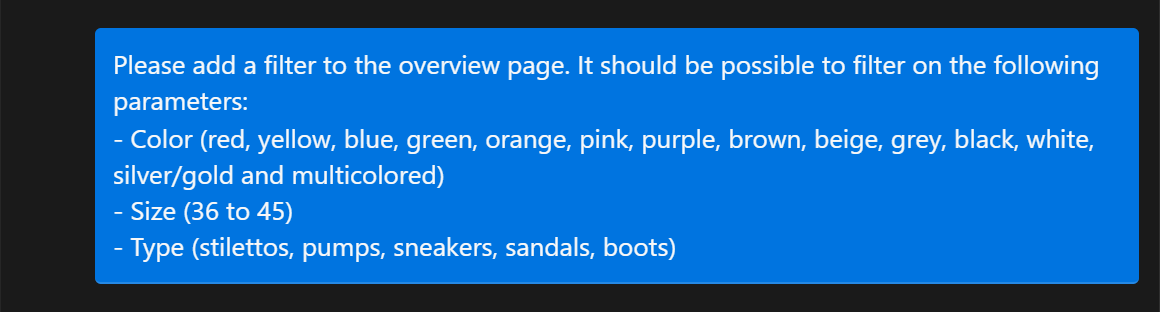
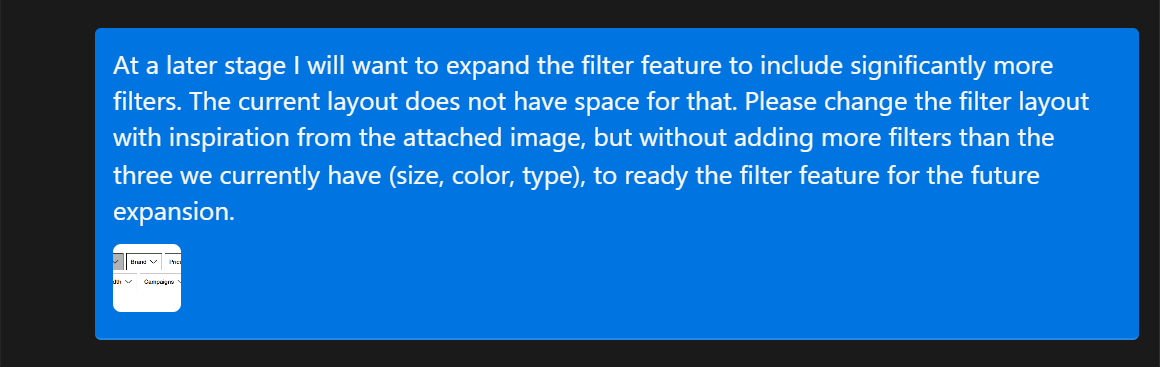
Henosia's messages
You can always tell if Henosia is still working on a task by the blue pulsating dot right above the prompt field.
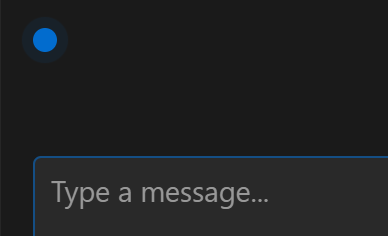
Henosia will post four types of messages: Text messages, file interactions, asking a question and asking permission
Text messages
It will post regular text messages to keep you informed about its progress.
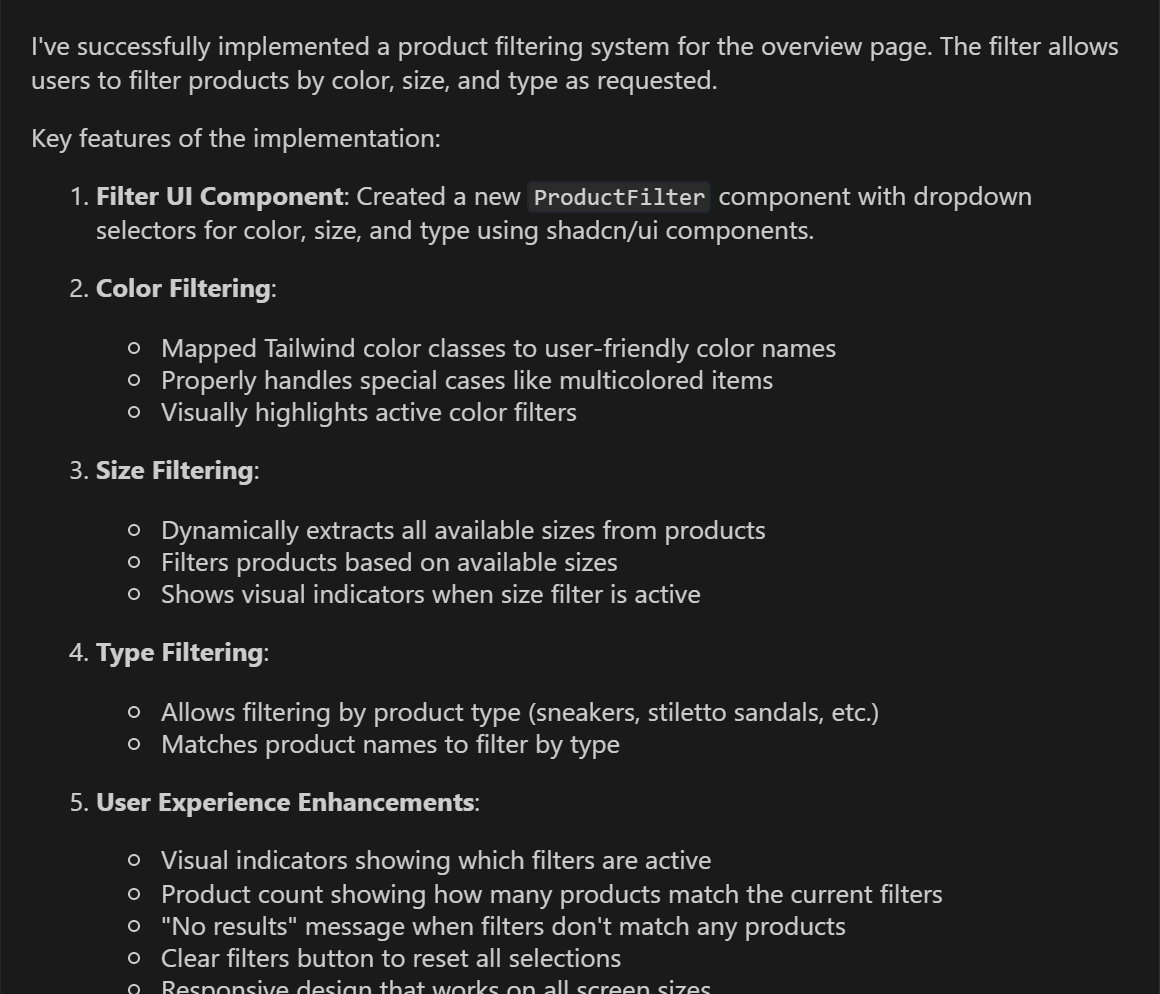
File interactions
It will also keep you informed about which files in your project it is working on and how.
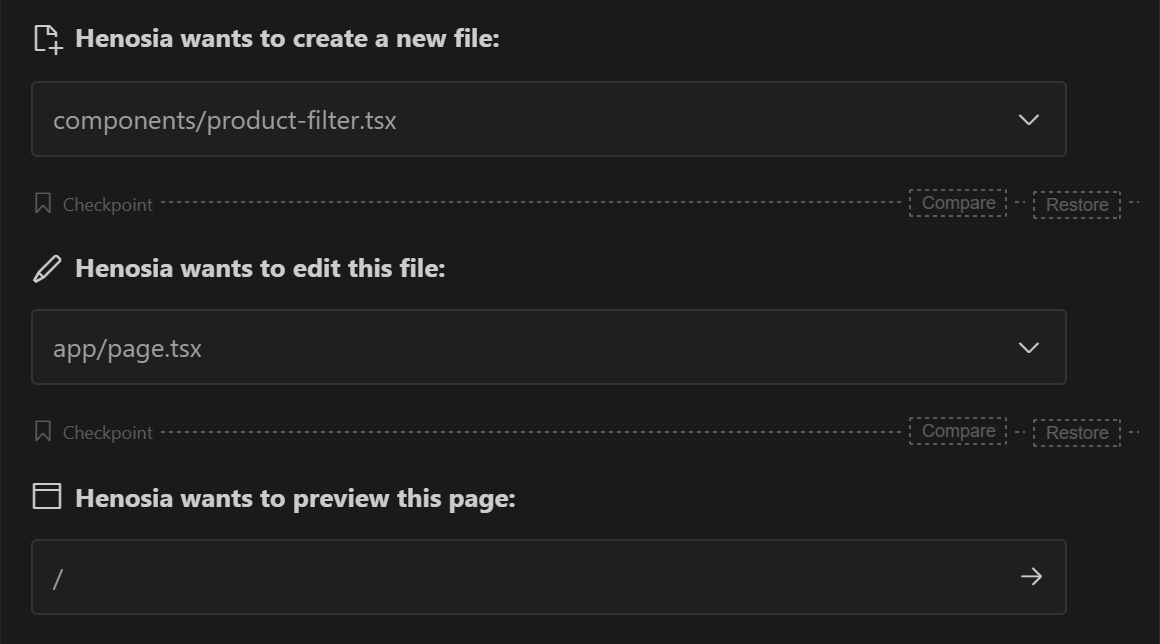
Asking a question
Sometimes Henosia is missing key information to proceed, or has a suggestion for a way forward and will ask your opinion or input.
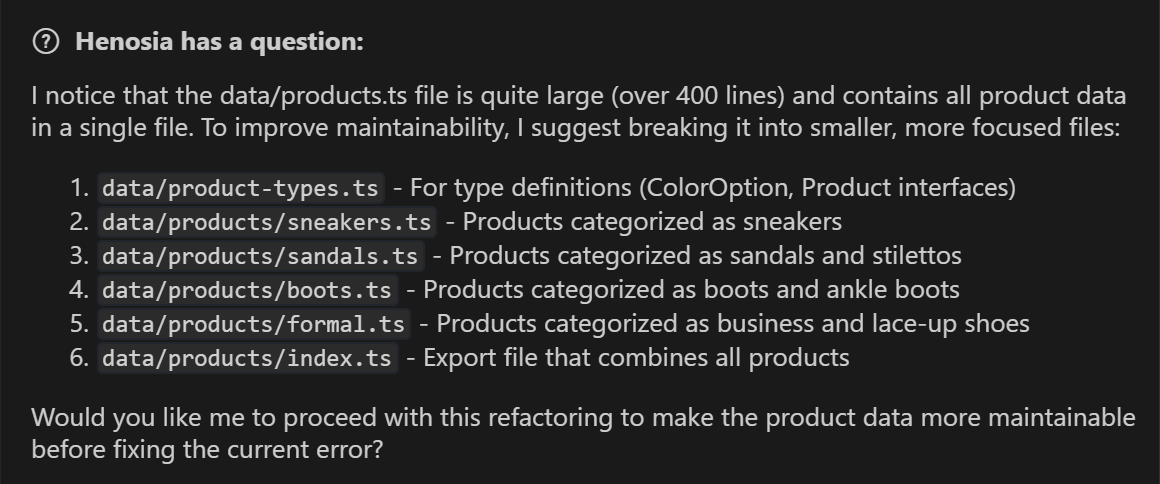
Asking permission
Henosia even knows when to ask permission. Every once in a while it will need to perform an action that is slightly more consequential than usual. It will then ask explicit permission to perform that action. In this case it is asking permission to delete a file (the rm command is short for remove)