Plan/Build
Henosia can do more than just build, though. If you’re building something larger or more complex, you may not have made all decisions yet, and for that Henosia can be a great sparring partner. Using the “Plan” setting in the toggle in the prompt field, questions such as “What is best practice within....?”, How would you solve....?” or “I’ve attached my preliminary spec, what have I forgotten?” can help sharpen your project before starting to build.
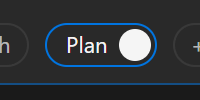
Once you have all the answers, just switch to build mode and let Henosia start building what you’ve just agreed upon.
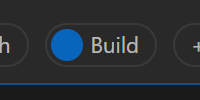
The default setting for the toggle is Build. You can read more detailed documentation about how to best utilise Plan and Build under Deep Dives - Plan or Build.