Attach
Pictures are said to say more than a thousand words. Luckily, if your project is like that, you can also upload an image that you want Henosia to use for its work. It can be an image of e.g. a wireframe or of an existing website you would like Henosia to use as inspiration, or an image of something concrete in the current preview that you want changed.
Just click the Attach button, upload the image and then let Henosia know the context of the image and how you want it used in the accompagnying prompt.
You can attach more than one image if you need.
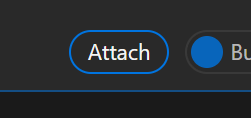
Clicking Attach opens the normal file broser on your computer for you to then find and select the file(s) you need. You can attach image files of the format .png, .jpg, .jpeg, and .webp. Each file attached is shown by a small thumbnail in the prompt field, and each can be removed again by clicking the x in the corner.
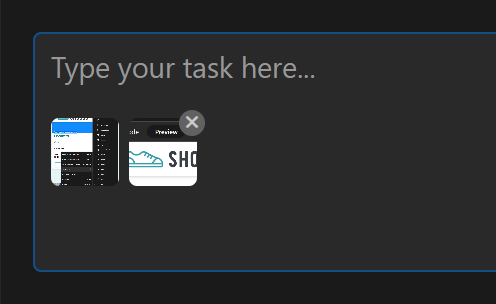
If you're unsure if you picked the right image, you can click the thumbnail, and it will show you the picture in full size in the view area on the right. Just use the tripple toggle at the top to get back to preview afterwards.