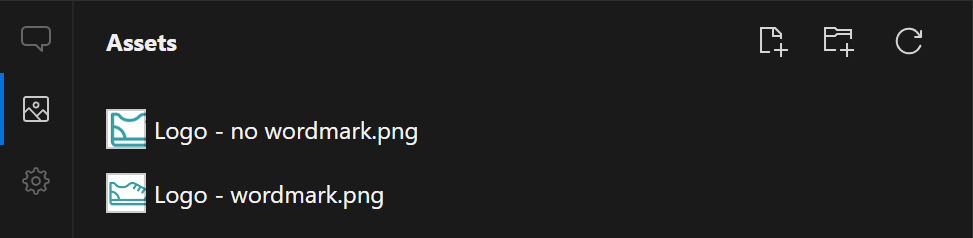Uploading Assets
You upload assets to Henosia by clicking the Add file icon. Then you can either drag 'n' drop the files over, click to select from a source (it opens your standard file browser on your computer), or paste directly from your clipboard.
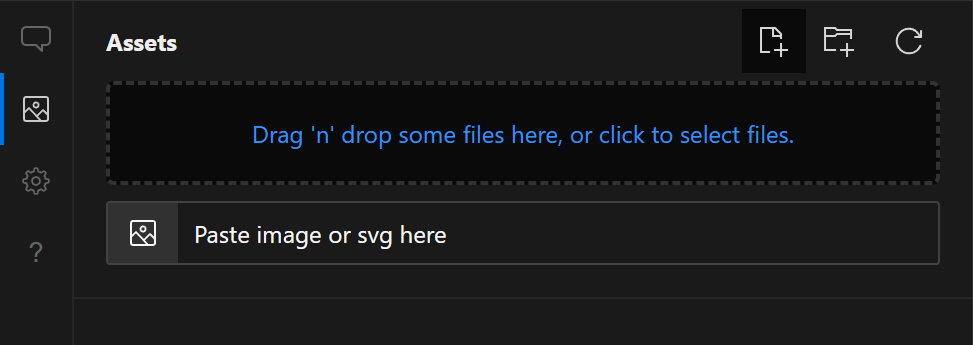
We uploaded a couple of logos and now Assets looks like this: