Edit
Detach
Tailwind comes with a lot of predefined values for e.g. colors or spacings, but they may not match your exact needs. Luckily, you can then use detach and set your own custom value, for color for example.
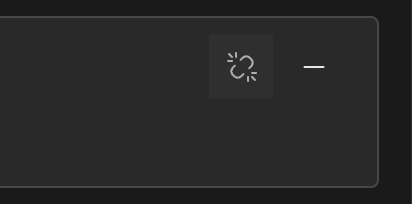
You can always recognize preset colors from custom colors, as presets come with a round swatch while custom colors have a square swatch. A preset color furthermore has a name and a value, where a custom color merely has a value. Henosia accepts HEX, RGB, and HSL color format values, with or without transparency.
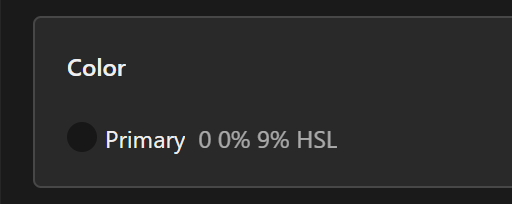
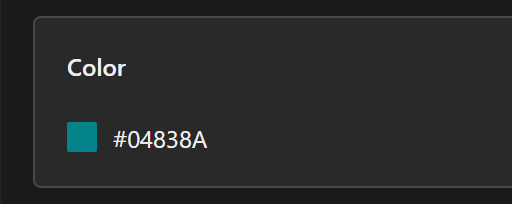
If you want to return to predefined values, you merely toggle detach off again, and now you can pick a preset value again.