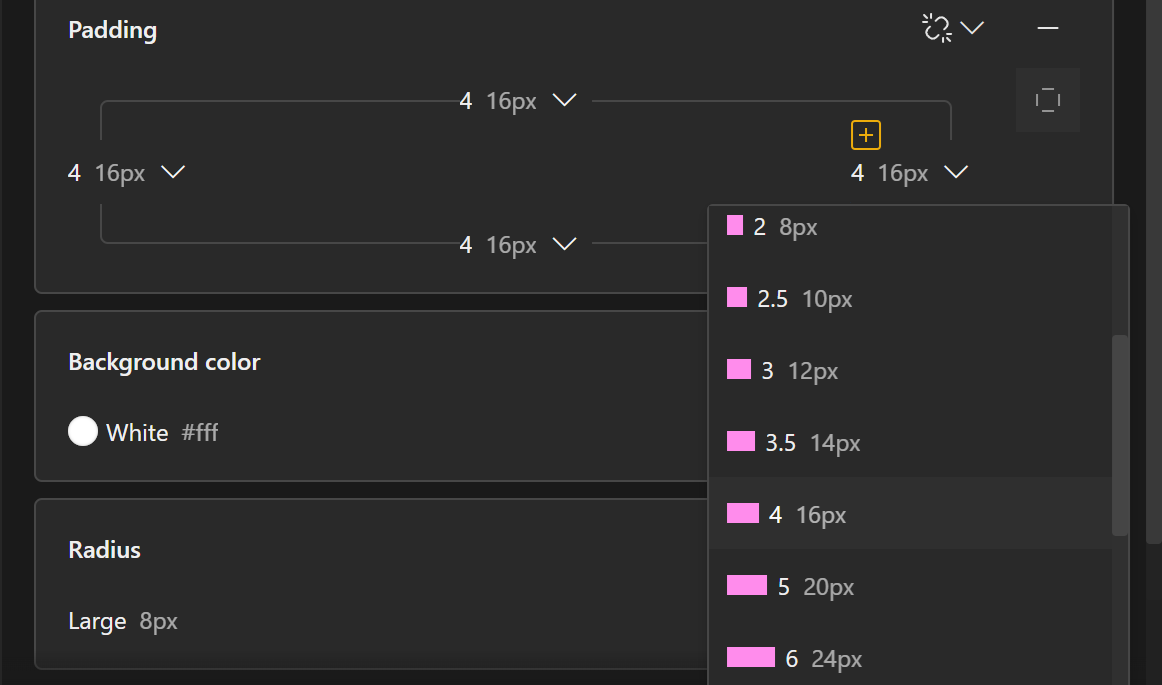Edit
Individual Values
Some properties are actually combined values. For instance, you may set a padding, a shadow or a border as one value, but it does in fact consist of four individual values, one value for each side of the element. It is possible to set individual values for each side too. Just click the Individual values button (under the "-") and set differentiated values.