Extending the System Prompt
Merely prompting Henosia will generate the best overall result of what you prompt for, but perhaps you want the focus to be slightly shifted? Maybe towards better UX, sleaker visuals or best practice coding styles?
This is where role prompting comes in. You simply assign a role that the AI should try to fulfill when generating.
In the chat area, under settings you can write a custom extension to be appended to the system prompt of Henosia, and this custome extension will then determine the approach Henosia will take when solving a task.
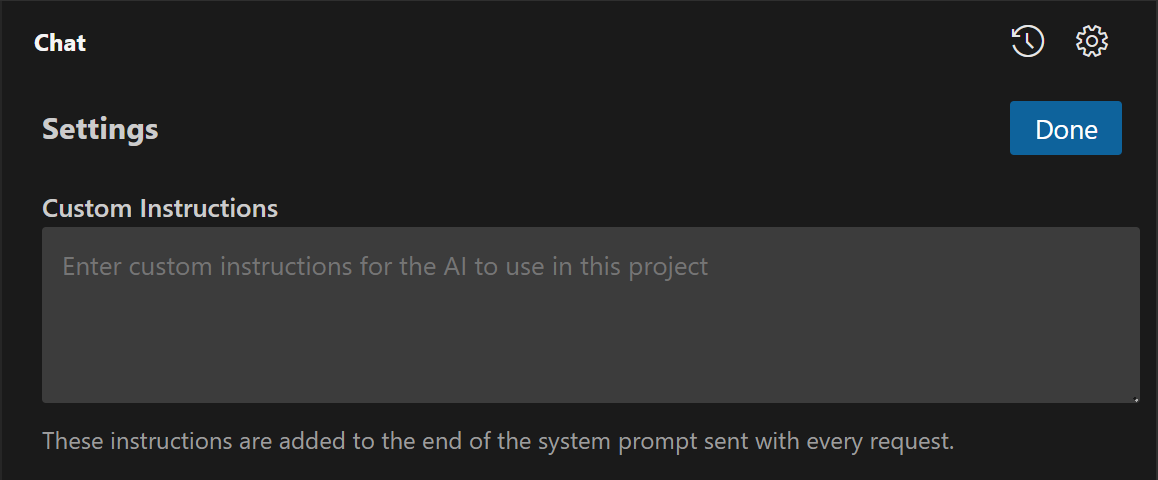
An example of a system prompt extension could be:
You are an experienced UX designer, always doing your utmost to create an extraordinary user experience for every product you create. You make use of established UX laws and guidelines in your designs.
A system prompt extension is in effect for every subsequent prompt you make in the regular prompt field. Therefore, anything you put in the system prompt extension should be universal and make sense as a prefix for all your project prompts.